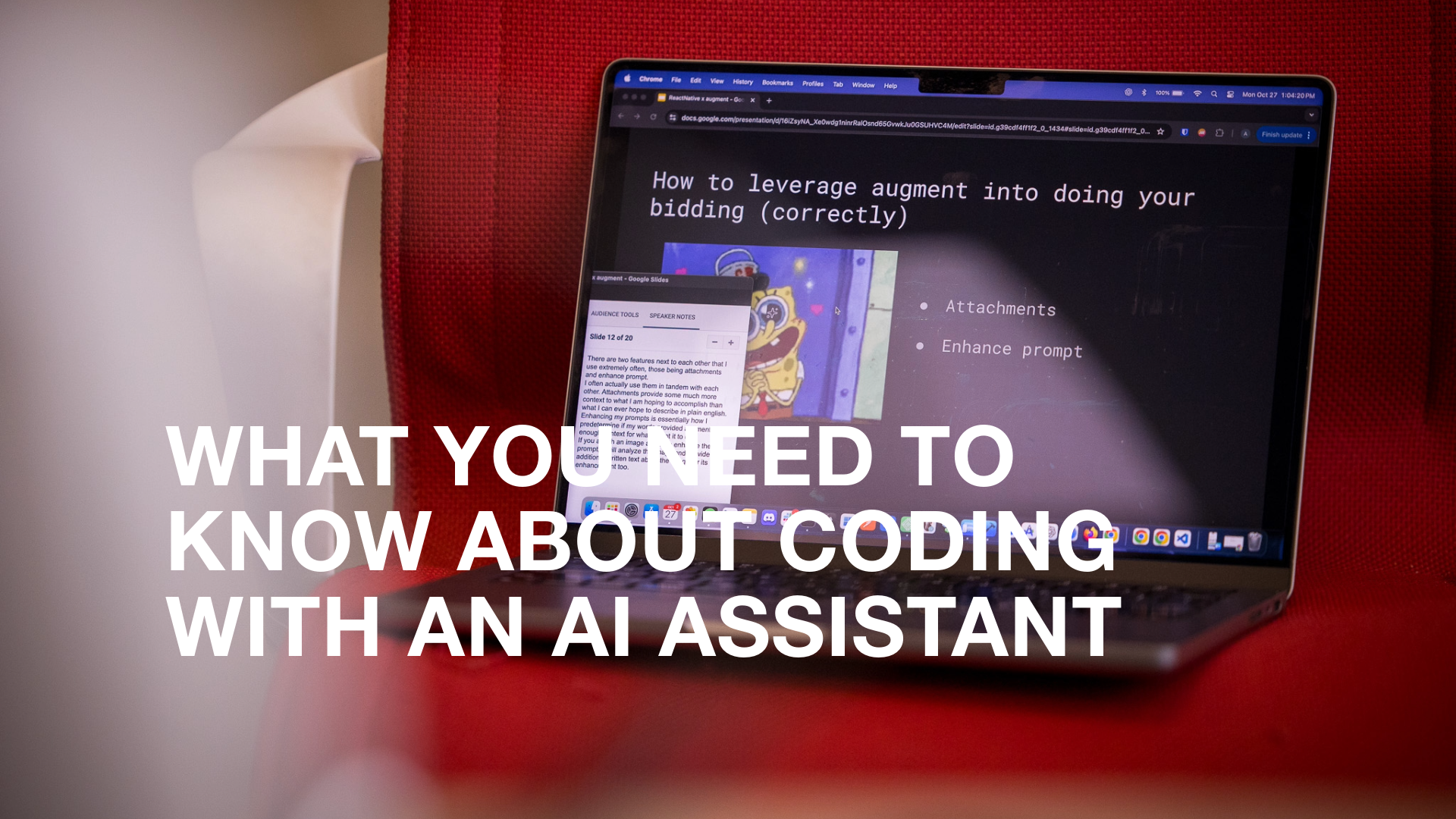More than one billion people around the world live with some form of disability or impairment. With digital tools and apps now embedded in nearly every aspect of daily life—from booking appointments to ordering groceries—accessible design isn’t just important. It’s essential.
At BitBakery, accessibility is at the core of how we design and develop web and mobile experiences. While we serve clients across North America, we have in-depth expertise in Ontario’s specific accessibility legislation.
“With many of our larger clients located in Ontario, we have a deep understanding of the requirements for the Accessibility for Ontarians with Disabilities Act,” says Attila Schmidt, BitBakery’s Director of Design. “Those requirements are just a starting point for our team—we work to ensure that all users, disabled or abled, have a best-in-class experience when using the web or mobile applications we work on.”
AODA compliance isn’t optional. It’s the law
If your business operates in Ontario and has one or more employees, and you provide goods, services, or facilities to the public, then your website needs to be accessible. That means complying with the Web Content Accessibility Guidelines (WCAG), specifically WCAG 2.0 Level AA, which is the current legal standard under the AODA.
If you're working with a public sector organization or government agency, these requirements are mandatory.
Accessibility goes beyond your website
AODA compliance includes more than just your site’s code and content. You also need to:
- Create and publish an accessibility policy and plan
- Provide accessibility training for employees and volunteers
- Ensure support and feedback channels are accessible
- Make alternative formats available upon request
- Include timelines in your accessibility policy for responding to requests
Understanding WCAG levels
WCAG outlines three conformance levels—A, AA, and AAA—with Level AA being the most commonly required:
- Level A is the bare minimum for accessibility, covering 25 foundational requirements
- Level AA builds on Level A with stricter requirements, especially around visual design, like colour contrast and readability
- Level AAA is the most advanced level and is often not required, but ideal when aiming for best-in-class UX
Want to explore the details? Here’s a helpful WCAG 2.0 AA checklist.
If you operate in the United States, the Americans with Disabilities Act (ADA) has its guidelines that overlap with WCAG, but the enforcement mechanisms differ.
What content must be accessible?
Most content you own or manage must meet WCAG 2.0 AA standards. This includes:
- Websites and web applications
- Text, images, audio, and video
- Forms and interactive elements
Exceptions include:
- Content posted before 2012
- Content you don’t own or control (e.g., third-party embeds)
That said, designing all content to be accessible, whether legally required or not, is always best practice.
How to check if your website is accessible
Here are a few ways to test your site:
- Run automated checks with tools like Lighthouse or WAVE
- Use assistive technology like screen readers to simulate real-world use
- Conduct user testing with people living with disabilities for practical feedback
- Try manual tools like AChecker or the Accessible Usability Scale
Accessibility is better design
We believe accessible design leads to better products for everyone. It challenges assumptions, sharpens UX skills, and yields more thoughtful and intuitive user experiences.
While automated testing plays a significant role in our workflow, we recognize that it’s not enough on its own.
“At BitBakery, we complement our automated testing with human input,” says Schmidt. “It’s the only way to understand how real people—living with real impairments—will interact with your product.”
One firm that provides human testing and verification is Fable, a leading accessibility testing platform powered by people with disabilities. We had the opportunity to speak with Samuel Proulx, Accessibility Evangelist at Fable. Proulx says that accessible design includes building an accessible mindset into the development process.
Design should start with inclusivity in mind.
As a blind individual since birth, Proulx knows and values the importance of accessibility in all aspects of life. He has been an advocate for the inclusion of people with disabilities in the digital world for years and has actively worked to build communities for these groups, starting with building connections and sharing stories on the Reddit community as a teen.
Now at Fable, Proulx brings his life experience, plus his previous experience as Community Manager to his current role as Fable's Accessibility Evangelist. Here, Proulx continues to foster the community of accessibility testers working with digitals teams and engages with the ecosystem and communities on how we can advance accessibility in the tech industry.
From his life-long experience, Proulx can affirm that digital accessibility isn't a quick fix, such as adding descriptions to images. It needs to be an ongoing initiative in your organization. "This mindset is short-sighted," said Proulx. "Working with people with disabilities is important for more than just user experience. If you start testing during the prototyping stage when decisions are being made, you can figure out whether your design is accessible in the first place. This helps you find problems before it's too late."
It's critical to focus on accessibility beyond avoiding getting in trouble with various laws. You need to change your mindset from accessibility being another item on a checklist to including accessibility in the whole development process.
Diverse voices make for a more inclusive, flexible, adaptive, and high-quality end product without the stress of scrambling to retrofit your product at the end of your development cycle.
Not only that, creating accessible designs and testing from day one means that you can expand your potential market and improve your business. Accessible websites have better search results, reach a larger audience, are SEO friendly, have faster download times, encourage good coding practices, and always have better usability.
Accessibility makes things better for everyone, not just a small minority.
"Too often when we think about accessibility, we think we're making a change for a tiny minority," said Proulx. "The reality is, it's 15% of the population. It's aging populations and it could be you someday – many people will experience disability at one point in their lives."
For people who don't experience daily life with a disability, accessibility is something we take for granted. But it's something Prolux says we benefit from every day.
For example, captions help sighted people understand images or watch a video in a loud environment. Alt text lets blind users know what pictures are on your site, and it optimizes SEO. Using high-contrast colors for foregrounds and backgrounds benefits users with visual impairments and also assists others without them needing to squint or experience eye fatigue. Voice recognition allows you to send a quick text while on the road.
Dark mode on your phone? Accfessibility tool.
Audiobooks? You guessed it, accessibility.
Accessible design supports social inclusion for people with disabilities and improves overall user experience and satisfaction in various situations across different devices.
Better awareness and resources lead to better accessibility.
"There are people who have not interacted with anyone with a disability," said Proulx. "There is still a lack of awareness around accessibility."
Many digital teams aren't adequately informed and trained on the techniques required to address accessibility in their roles. This lack of awareness on top of a lack of resources leads to insufficient testing tools. The lack of understanding can impede the identification of real issues for users with disabilities.
Prolux said not to get discouraged. "With any journey and any process, there are multiple tools that are necessary to get the job done," added Proulx. "Any start is a good start."
Simple steps, such as automated testing, can help catch 20-25% of accessibility issues. But these are ones bound by yes or no conditions.
To fully assess accessibility, there must be an expert capable of manually processing whether specific success criteria are met, going much deeper to test critical areas and capabilities that automated tools cannot assess.
Not sure where to start? Fable has you covered.
Growing up, Proulx always had the support of his father, who was also blind and worked for IBM. Proulx has experienced new waves in accessibility improvements and is working to create new community spaces for people with disabilities. When the opportunity to become Fable's first hire came in 2018, it was the perfect fit.
Fable works to move organizations from worrying about compliance to building exceptional, accessible user experiences. Using a community-powered testing platform driven by people with disabilities, Fable helps solve the pain points on both ends. They advocate for people with disabilities who need flexible employment and support companies that need rapid accessibility testing to recruit real-life individuals experiencing disability to get feedback in days.
Worried about where you stand with accessibility? Fable offers a free Accessible Usability Scale (AUS) tool to measure the usability of a digital product for assistive technology users. The tool consists of ten questions administered at the end of a user experience to calculate a score. You can also schedule a one-on-one call with an expert to talk about compliance and building an exceptional user experience. "With the right principles behind you, they will carry forward, it's never a step back in the world of accessibility and it's never too late to start," Proulx said.
As designers, it is our responsibility to champion accessibility. By focusing on inclusive design, we can make technology usable to all people regardless of their abilities, economic situation, age, education, or geographic location. Accessibility is for everyone – design responsibly!