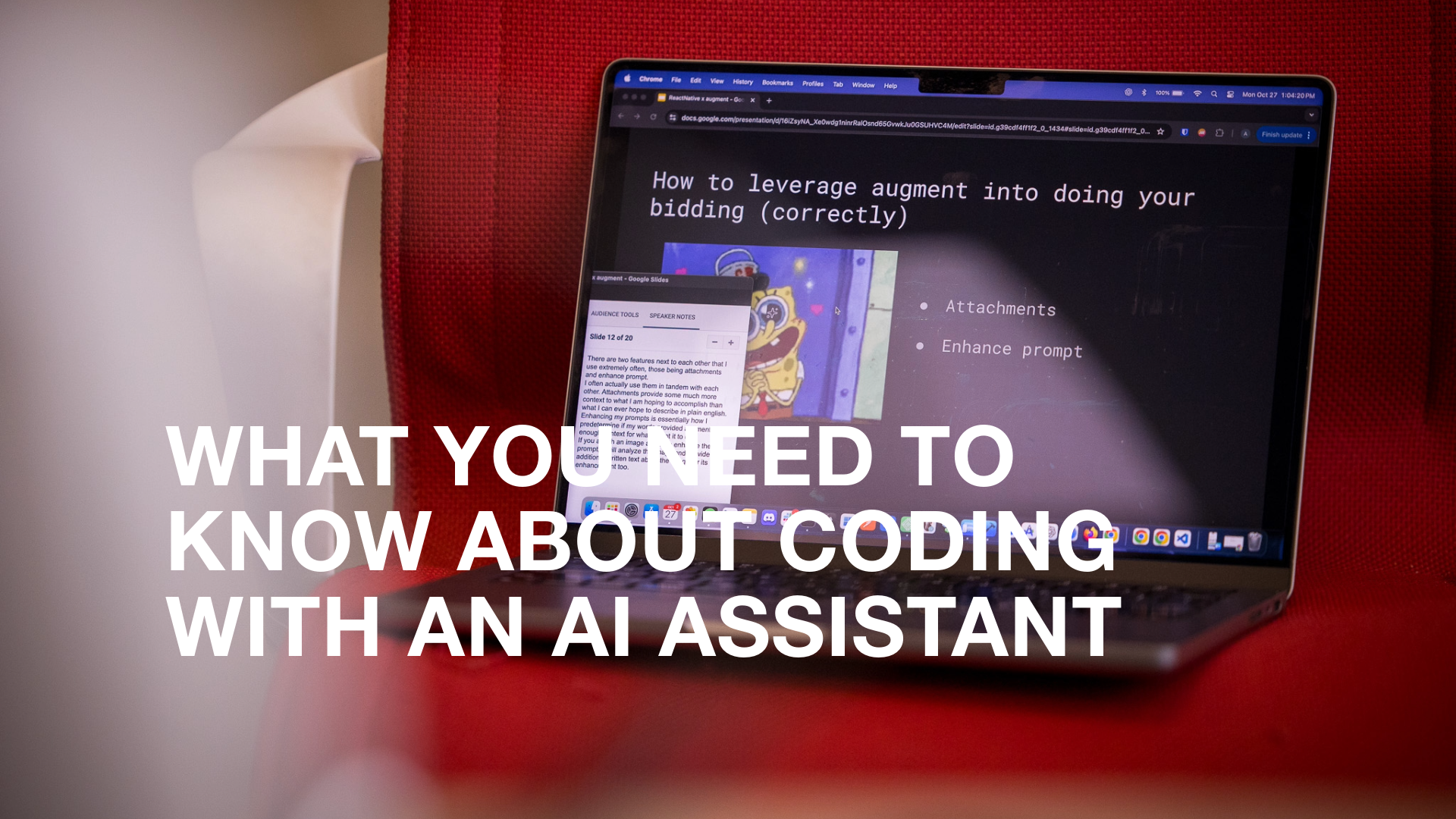Our goal for each client project is to deliver something that meets their requirements and exceeds their expectations. Doing that means we need to be up-to-date on all the latest technologies, frameworks, and tools available.
Since November 2022, we have been looking into generative AI tools like ChatGPT, DALL-E, and others to build a deep understanding of how they work, their limitations, and how we could potentially use them if a client project could benefit from them.
The best way to learn a new technology, framework, or tool is to build something with it. We brought the team together on June 19 and 20 for a ChatGPT Hackathon. We paired off into groups and spent two days developing ideas, building prototypes, and pitching them to each other.
We also had a lot of snacks.
Over the next four posts, we’re going to share each project. We’ll look at the idea, what we learned while building it, and what we’d do differently. First up is Writing Assistant from our User Experience Director, Attila Schmidt and our Director of Product, Daniel MacKenzie.
The idea
Before the release of ChatGPT, conversations on artificial intelligence mainly talked about what it could eventually do. With its release in November 2022, the world saw both generative AI's beneficial and destructive potential.
For the first time, ChatGPT showed that a machine could write similarly to a human being. It might seem simple, but a lot is happening under the hood. Our first team chose to create an application called Writing Assistant with the goal of creating a user interface that would simplify the almost infinite number of different ways to ask ChatGPT to write something.

Writing Assistant lets users copy and paste text they’ve already written or start from scratch. When writing from scratch, the user can type what they want to be written and then adjust sliders to change the formality, humour, persuasiveness, clarity, creativity, and emotional tone of the output. The user can select from different lengths, too, from a tweet to an essay.
Building the app
Building an application with ChatGPT means using ChatGPT. The team asked ChatGPT what sliders should be included in the app, and it provided the six options they used.

“We just described to ChatGPT that we're writing a writing assistant app, and we want to have sliders to intonate the tone. We initially had two ideas for sliders, but it came back with six—and we went with those,” Schmidt said. “We've got formality ranging from informal to very formal and humour from serious to funny. For emotion, we went from cold steel to Karen, and ChatGPT understood what we meant by Karen.”

One primary use case for Writing Assistant is sharing on social networks. The team built a copy feature to bring the text into the clipboard so the user can post to Twitter or LinkedIn with the text generated by Writing Assistant.
What we learned
After building the prototype during the hackathon, Schmidt said that Writing Assistant would be an application he’d use on his phone.
“I’ve used ChatGPT on the desktop, but there have been many times when I wanted to write something like this and I only had my phone,” he said.

The feature that our team loved the most was the set of sliders. Anyone can use these different variables in a ChatGPT prompt, but the user needs to know all the available options. With Writing Assistant, the team created an easy-to-use mobile user interface to simplify interacting with ChatGPT.
“I wouldn't even know those parameters existed,” said Wes Worsfold, BitBakery’s CEO. “I know some of them, but I don't know the others. I don't think many people would know that you have the ability to tweak and customize the message that way. I think that's really powerful.”
Are you interested in trying out Writing Assistant? Get in contact with us today at info@bitbakery.co, and we'll get you set up with a demo.