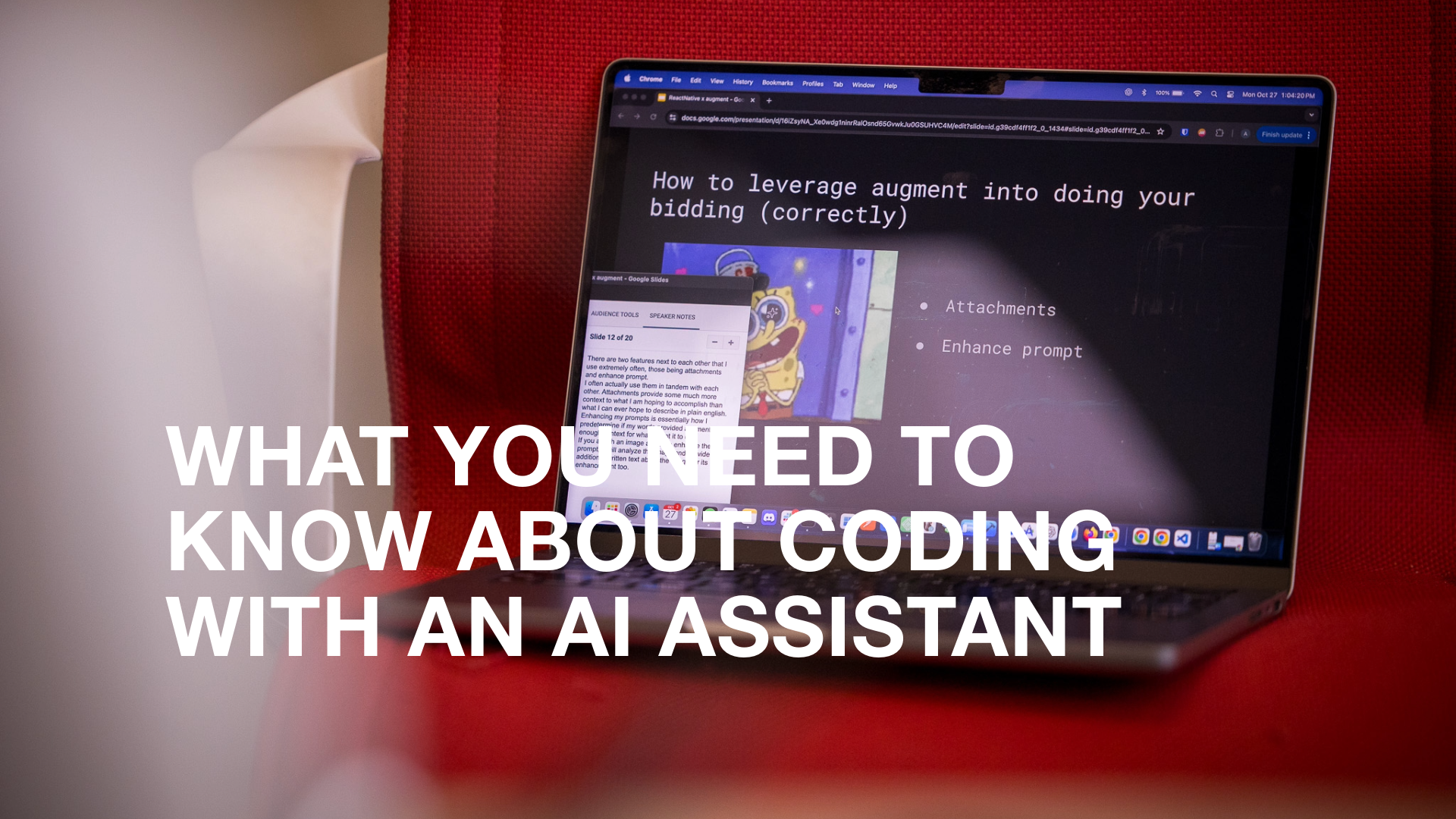We all have had to demonstrate a new feature or design flow at some point in our careers. It’s one of those tasks that’s equally exciting, frightening, and—at times—frustrating. There are times when we think Murphy’s Law of “anything that can go wrong will go wrong” was written specifically for demoing software.
But it doesn’t have to be this way. Demoing should allow you to showcase your skills, efforts, and work. Knowing how to conduct a pro-level demo will make the experience more rewarding for you—and the people you’re presenting to.
So, how do you get to be a pro at demoing? There are more frameworks than you can imagine, but the one we live by at BitBakery is the A.I.M. approach popularized at Stanford University’s MBA program.
A.I.M. is a straightforward framework for planning and executing demos that make you look like a pro.
- Audience. Who are you presenting to, and what are their interests in the demo? If you don’t know, you need to find out.
- Intent. What is your expected outcome for the demo or meeting? Are you seeking approval? Feedback? Or providing a project and product update?
- Message. Given your audience and your intent, what message do you need to convey?
To put it even more simply,
- Who are you speaking to?
- What do you need them to do after your demo?
- What do you need them to know?
9 Tips to Improve Your Demo Skills
Ready to put the A.I.M. framework into practice for maximum effectiveness. Here are our top nine tips to demo like a pro.
- Practice, practice, and practice some more. Practice your demo in front of people and ask for constructive feedback, or record your practice demo and watch it back. Vidyard offers a great tool that lets you record your screen and camera simultaneously—it’s a simple, easy-to-use Chrome plugin.
- Adopt a WIIFM (What’s in it for me) mindset. WIIFM is from the audience's viewpoint—what do they want to get from the demo? This mindset focuses on your audience and what is in it for them and clarifies your intent and message.
- Check your equipment. We believe that when you take care of your tools, they care of you. It’s the same if you are demoing in-person or online—check your laptop, mobile devices, and anything else you need for the demo, and then check it again.
- Don’t forget the introduction. Don’t just jump into the demo. Start the demo by stating your name, title, and role concerning the project and demo. For example, “I’m Wes Worsfold, the CEO of BitBakery Software. I’m excited to present a demo of our first AI solution, Ghostwriter AI Pro. For this project, I led the team as the product manager.”
- Provide context. Audiences often don’t know what to expect. Tell them what you’re going to demo and why. For example, “Today, I’ll be providing a demo of GhostWrite AI Pro, and I’ll show you how it can help you to write faster and better by fine-tuning six factors that improve AI performance and results.” Using your demo intent helps provide context, too.
- Set times for feedback and have questions ready. Set points during your demo to ask for questions or feedback. Preplanning these helps you understand whether your intent is received and the audience is engaged. Specifically, a single well-focused question is more effective than a general request for feedback or providing the audience with a list of questions.
- You won’t have all the answers. There will always be questions you don’t know the answers to. That’s okay. These are opportunities to say, “I don’t know, but I’ll find out.” When you have the answers, it’s a chance to connect with your audience again and strengthen your relationship with them.
- Next steps. What happens after the demo? This is the time to reiterate your intention, whether that’s getting approval on a feature or scheduling another meeting. The follow-up can also include a demo recording and summarization of decisions and next steps.
- Be confident. No one knows more about your demo, the product, and the technology than you. So, be confident. It’s infectious and deeply engages your audience to create a pro-level demo!
If you’d like to see our demoing skills in action, contact us today so we can learn more about your software design and development needs.
Photo by Teemu Paananen on Unsplash