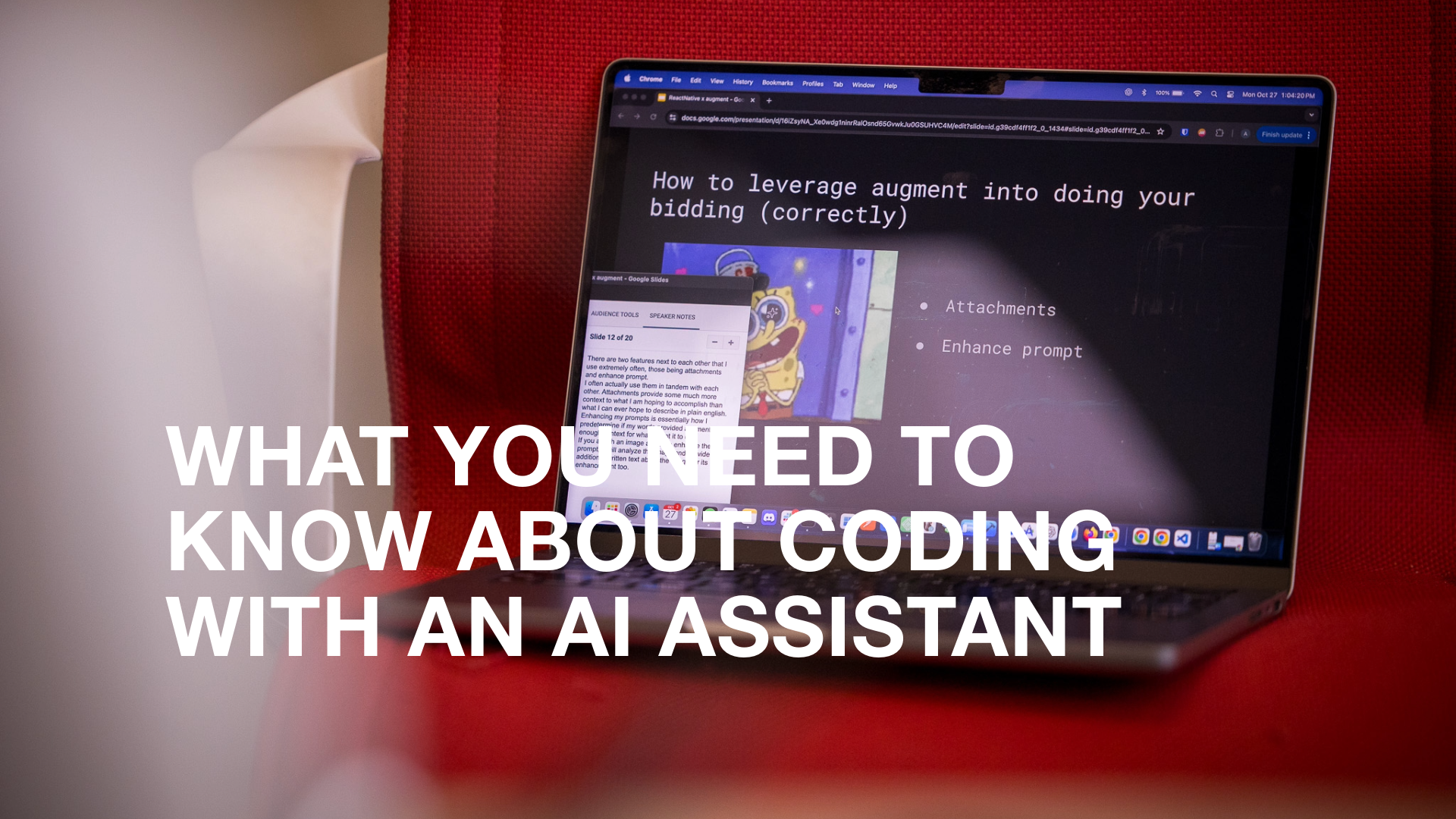There were days in the not-so-distant past where there were only three ways to get ahold of someone at work—on the phone, by email, or walking up to their desk.
Then seemingly overnight, we all found ourselves with messaging being a core part of every product. From social networks to SaaS platforms like HubSpot and Salesforce, our messages are spread out across the cloud—and that can make good communication a real struggle.
Long before the move to remote work, our team made the decision to add Slack into the mix. But rather than treating it as another channel to manage, we sat down and made intentional decisions on what problems we needed to solve and how Slack would work alongside our in-person meetings and other tools.
Here are some of the things we’ve learned along the way that have made using Slack improve our internal communication.
Slack is internal. Email is external.
We saw many friends outside of BitBakery struggle with using email and Slack for both internal and external communication. Often, an internal conversation on email would go through multiple replies and then be brought to Slack without any of the necessary context.
So we decided that if someone on our team needed to reach another member, they should use Slack. And when communicating with anyone outside of our company, we would use email. This helped keep the channels of communication clean and resulted in fewer dropped threads. Of course, we also used connected Slack channels when working with customers to keep projects progressing quickly-we don’t wait for scheduled meetings to have a discussion or huddle.
Use channels to manage project communication
Slack channels are organized by project and general communication. Use the best channels for the topic you’re communicating. There is no such thing as too many channels so add one if you need additional topics and invite relevant team members to join.
We like to encourage social conversations amongst team members too and we use the OT (off topic) channel for social content like events and meetups around town.
Mentions can be your best friend
Use mentions if you want a team member to see a specific message in a channel and others in the channel should be aware of the communication. If the message applies only to a person, then we simply send a direct message. We have a paid account, so all of the messages are searchable in case we need to find notes from weeks or even months ago.
There is one mention that every team feels differently about—the @channel mention. This alerts everyone in the channel to the message, but if you have team members in different time zones, you risk potentially waking up a sleeping developer or designer.
Manage your notifications
Speaking of notifications, we recommend setting your notifications to alert you when you’re mentioned. We do this on desktop and mobile to ensure that we don’t miss out on notifications with our test or build systems that could potentially delay a project.
We also want to make sure that work and home life are separate, so we set our status messages to let team members know what we’re doing and when they can expect responses.

Make it fun (and meaningful)
Slack has the same flaw that every written communication tool has—without the right context, the message can sometimes be misunderstood. To make messages as clear as possible, we use a liberal amount of emojis and GIFs to illustrate emotions and reactions.

Huddles are your friend
With a hybrid team operating from locations all over Canada, Slack huddles are a spontaneous and quick method to resolve questions and issues immediately. We make liberal use of huddles for synchronous communication to remove blockers and resolve issues.
Connect with us (over email)
Contact us today to learn more about how we can help you bring your ideas to reality. We’re only an email away.